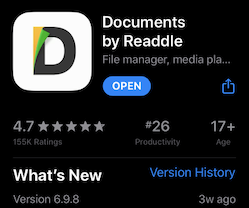
How To Add & Play Audiobooks To iPhone with "Documents"
March 28, 2019
Method 1: Use iTunes on computer
• On computer, download the files, then add downloaded file to iTunes.
• Sync audiobooks from iTunes to iPhone.
• Use iBooks on iPhone to listen to audiobooks.
Method 2: use app “Documents (by Readdle)”
Using this app, you can transfer audio files from your computer to iPhone, receive the files via emails on iPhone, or download audiobooks directly from the Web to iPhone.
1 - Download and install Documents (by Readdle) from the App Store (free)
https://itunes.apple.com/us/app/documents-by-readdle/id364901807?mt=8
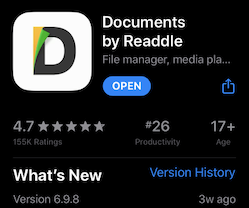
2 - Download audiobook file from iCloud
- Follow the links to the Fast Start Audio Books.
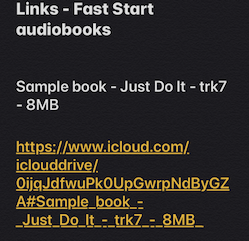
3 - From the audio file, tap on the Share button (looks like a box with an arrow pointing upwards), copy the file to the Documents app.
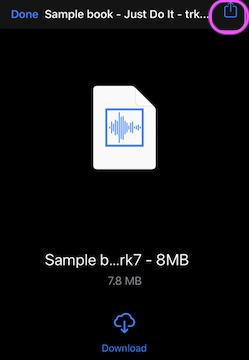
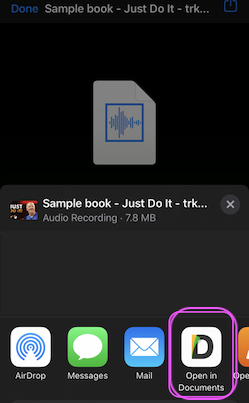
4 - The media player in the app can organize folders into playlists, and has the ability to shuffle and loop your favorite tracks.
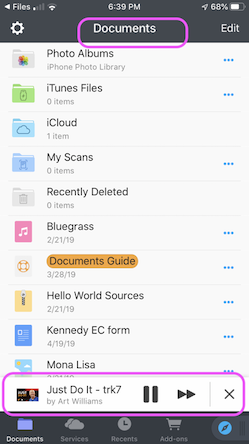

(See more about this Documents (by Readdle) method at this article:)
(How To Add MP3 Audiobooks To iPhone Without iTunes)
(https://ioshacker.com/apps/how-to-add-mp3-audiobooks-to-iphone-without-itunes)